使用 broot 替代 tree
标签
命令行/终端
命令行/broot
命令行/tree
操作系统/Unix
操作系统/Linux
计算机/操作系统/Linux/命令行
计算机/操作系统/Linux
命令行/brew
操作系统/macOS
开源/软件/zsh
开源/软件/bash
开源/软件/fish
开源/软件/broot
字数
570 字
阅读时间
3 分钟
之前有幸看到 ibraheemdev/modern-unix: A collection of modern/faster/saner alternatives to common unix commands. GitHub Repo 介绍了一些替代默认 UNIX 命令的现代 CLI 工具来完成很多工作。
其中就有 broot 命令可以替代 tree 并且得到更好的目录观察和管理的效果。
可以通过 brew 来安装:
shell
brew install broot其他安装的方法可以参见作者的文档 Install broot - Broot (dystroy.org)。
安装之后在终端中就可以使用了:
shell
❯ broot
Broot should be launched using a shell function.
This function most notably makes it possible to cd from inside broot
(see https://dystroy.org/broot/install-br/ for explanations).
Can I install it now? [Y/n]
Y
Writing br shell function in /Users/neko/Library/Application Support/org.dystroy.broot/launcher/bash/1.
Creating link from /Users/neko/.config/broot/launcher/bash/br to /Users/neko/Library/Application Support/org.dystroy.broot/launcher/bash/1.
/Users/neko/.bashrc successfully patched, you can make the function immediately available with source /Users/neko/.bashrc
/Users/neko/.bash_profile successfully patched, you can make the function immediately available with source /Users/neko/.bash_profile
/Users/neko/.zshrc successfully patched, you can make the function immediately available with exec zsh
/Users/neko/.zshrc already patched, no change made.
Writing br shell function in /Users/neko/Library/Application Support/org.dystroy.broot/launcher/fish/br.fish.
Creating link from /Users/neko/.config/fish/functions/br.fish to /Users/neko/Library/Application Support/org.dystroy.broot/launcher/fish/br.fish.
The br function has been successfully installed.
You may have to restart your shell or source your shell init files.
Afterwards, you should start broot with br in order to use its full power.首次使用的时候会请求安装 br 函数来方便 broot 在交互式导航的时候能够来回导航并且 cd 到不同的目录下进行导航和操作,在看到
Can I install it now? [Y/n]
的时候就可以输入 Y 来接受安装请求,就像上面那样,在接受安装之后,它将会
如果你使用 bash
- 在
$XDG_CONFIG_HOME/org.dystroy.broot/launcher/bash/1写入 Bash 使用的 Shell 函数 - 将
$XDG_CONFIG_HOME/org.dystroy.broot/launcher/bash/1软链接到$HOME/.config/broot/launcher/bash/br - 修改
$HOME/.bashrc新增一条br函数相关的引用 - 修改
$HOME/.bash_profile新增一条br函数相关的引用
shell
source /Users/neko/.config/broot/launcher/bash/br如果你使用 zsh
- 修改
$HOME/.zshrc并新增一条br函数相关的引用
shell
source /Users/neko/.config/broot/launcher/bash/br如果你使用 fish
- 在
$XDG_CONFIG_HOME/org.dystroy.broot/launcher/fish/br.fish写入 fish 使用的 Shell 函数 - 将
$XDG_CONFIG_HOME/org.dystroy.broot/launcher/fish/br.fish软链接到$HOME/.config/fish/functions/br.fish
首次使用的时候就可以进入到交互式导航 CLI TUI 了:
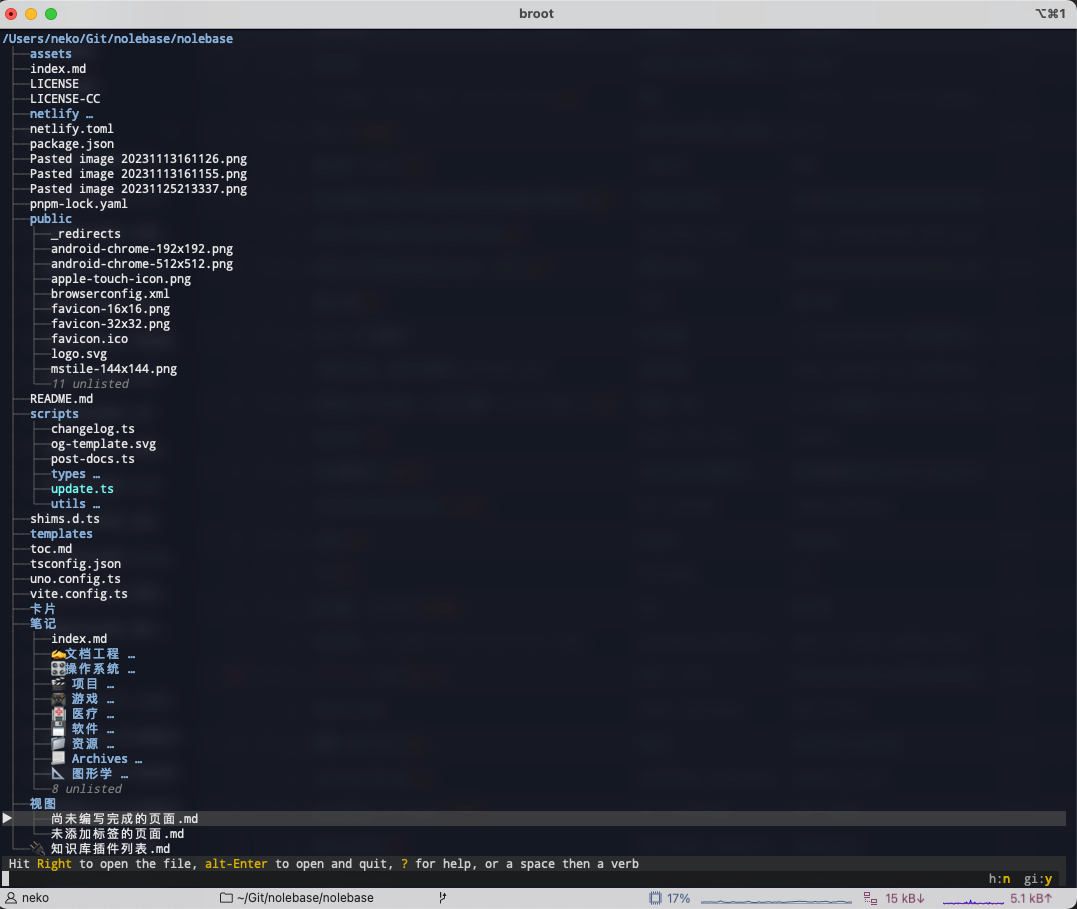
退出的时候它将会提示说写入了配置文件到 $HOME/.config/broot:
shell
❯ br
New Configuration files written in "/Users/neko/.config/broot".
You should have a look at them: their comments will help you configure broot.
You should especially set up your favourite editor in verbs.hjson. 絢香猫
絢香猫